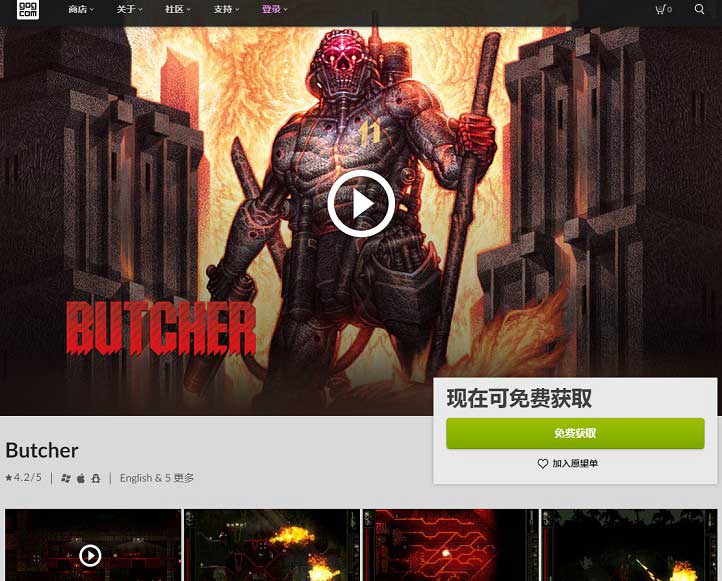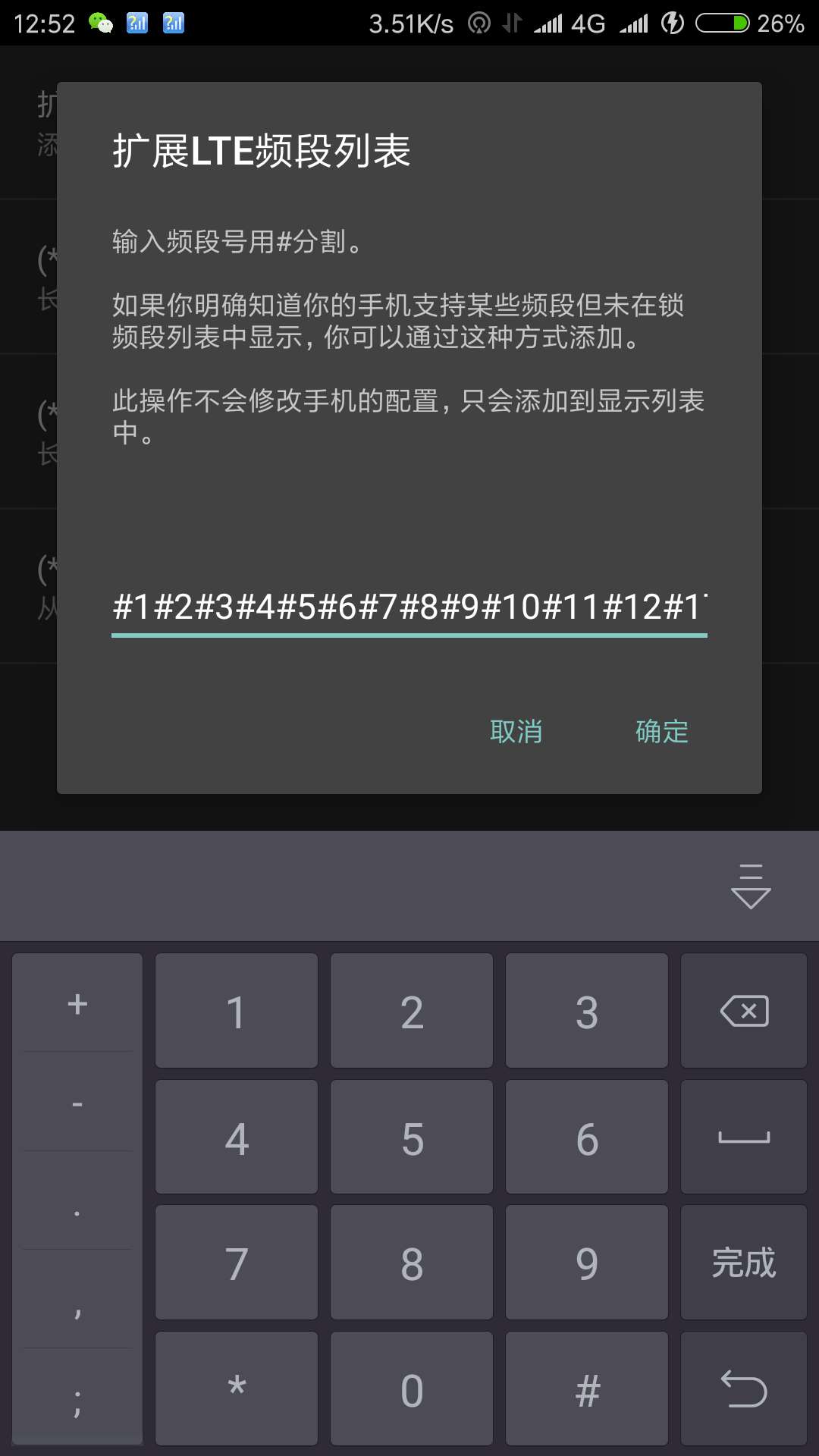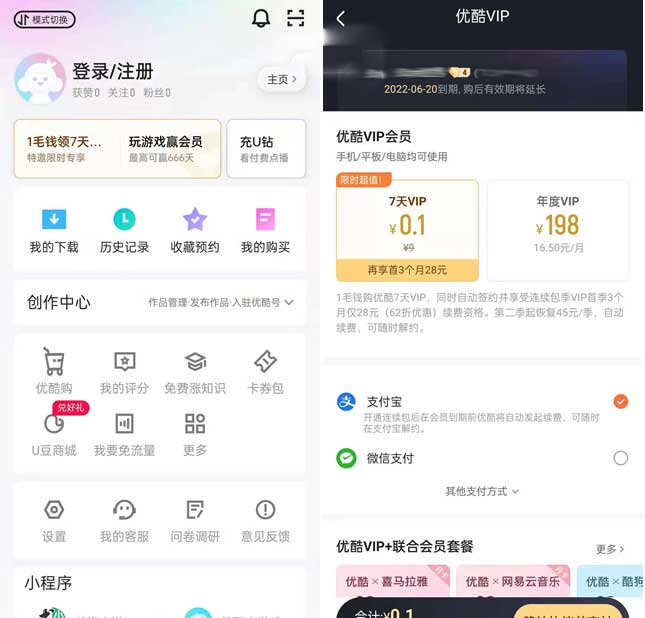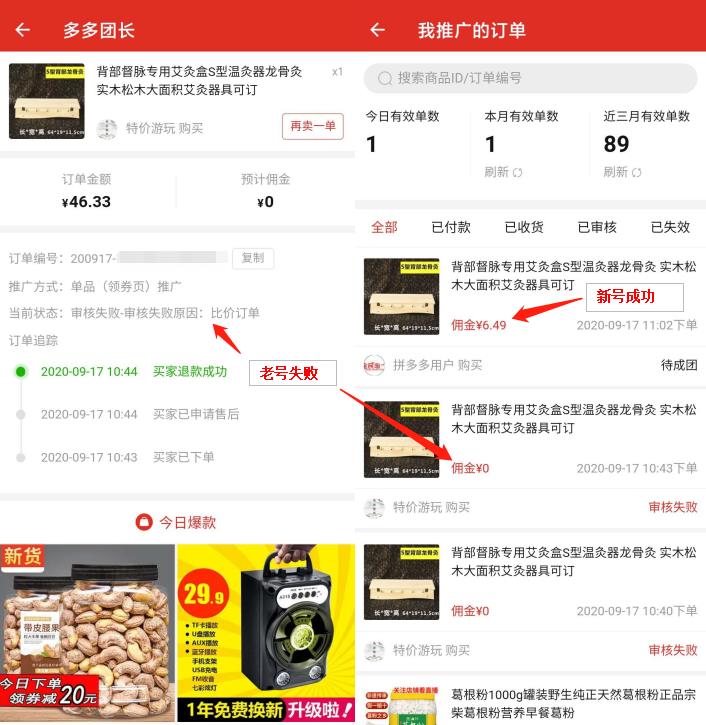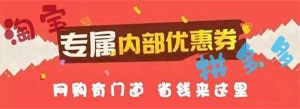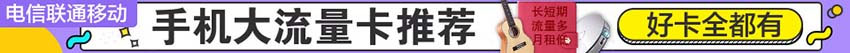
所以最近就在寻找,是否有相关的外挂,可透过Wordpress就将图片自动上传到其它的主机中,没想到无意间发现到Hacklog Remote Attachment这隻外挂,就可将图片上传到指定的图床主机中,且只要将FTP的帐密、位置设定好后,之后当新增文章上传图片时,就会自动上传到指定的FTP空间啦!这样就不用再受限于WLW啦!因此有在使用Wordprss的朋友们,这隻外挂绝不容错过喔!
![图片[1]-WordPress外挂-Hacklog Remote Attachment自动将图片FTP上传到其它的主机图床中-全民淘](https://i.loli.net/2019/12/22/HK8ubNXvhRlZBnx.jpg)
Hacklog Remote Attachment:
Step1
下截完毕后,上传到wp-content/plugins的目录下,再到Wordpress的后台将它启用。
![图片[2]-WordPress外挂-Hacklog Remote Attachment自动将图片FTP上传到其它的主机图床中-全民淘](https://i.loli.net/2019/12/22/aMBkwLFov9iItuf.jpg)
Step2
当启用完毕后,再到设定,点一下Remote Attachmen选项。
![图片[3]-WordPress外挂-Hacklog Remote Attachment自动将图片FTP上传到其它的主机图床中-全民淘](https://i.loli.net/2019/12/22/Ff4u2XQ7rA3WmVM.jpg)
Step3
再依续的输入ftp帐密与路径位置。
![图片[4]-WordPress外挂-Hacklog Remote Attachment自动将图片FTP上传到其它的主机图床中-全民淘](https://i.loli.net/2019/12/22/GdFgU2NeZV1zpKj.jpg)
Step4
当设定完毕储存后,再到新增文章,点上方的新增媒体钮。
![图片[5]-WordPress外挂-Hacklog Remote Attachment自动将图片FTP上传到其它的主机图床中-全民淘](https://i.loli.net/2019/12/22/2BYP5xAKn4Elp6s.jpg)
Step5
将要上传的图片,直接拖拉到上传面板中。
![图片[6]-WordPress外挂-Hacklog Remote Attachment自动将图片FTP上传到其它的主机图床中-全民淘](https://i.loli.net/2019/12/22/R1qDrsZ75XpLExh.jpg)
Step6
接着这些照片就会FTP自动上传到,指定的资料夹中囉!是不是超方便的呀!
![图片[7]-WordPress外挂-Hacklog Remote Attachment自动将图片FTP上传到其它的主机图床中-全民淘](https://i.loli.net/2019/12/22/8q6tRhrz3FJBkcW.jpg)
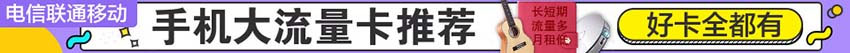


© 版权声明
文章版权归作者所有,未经允许请勿转载。
THE END