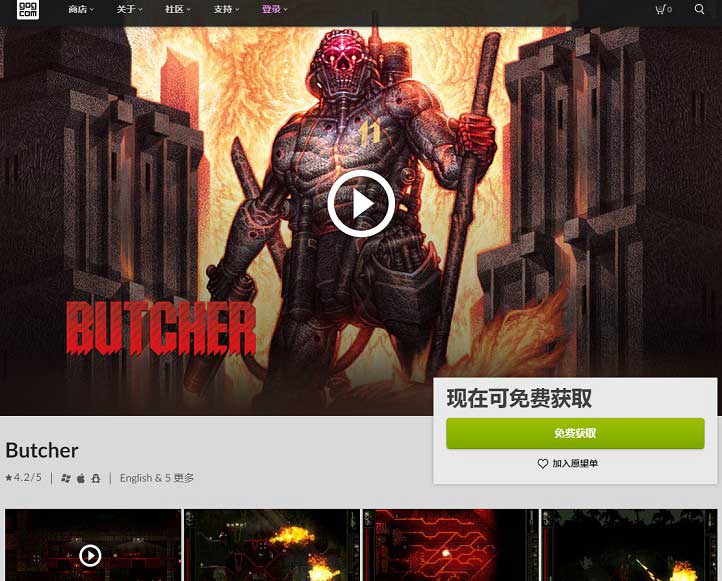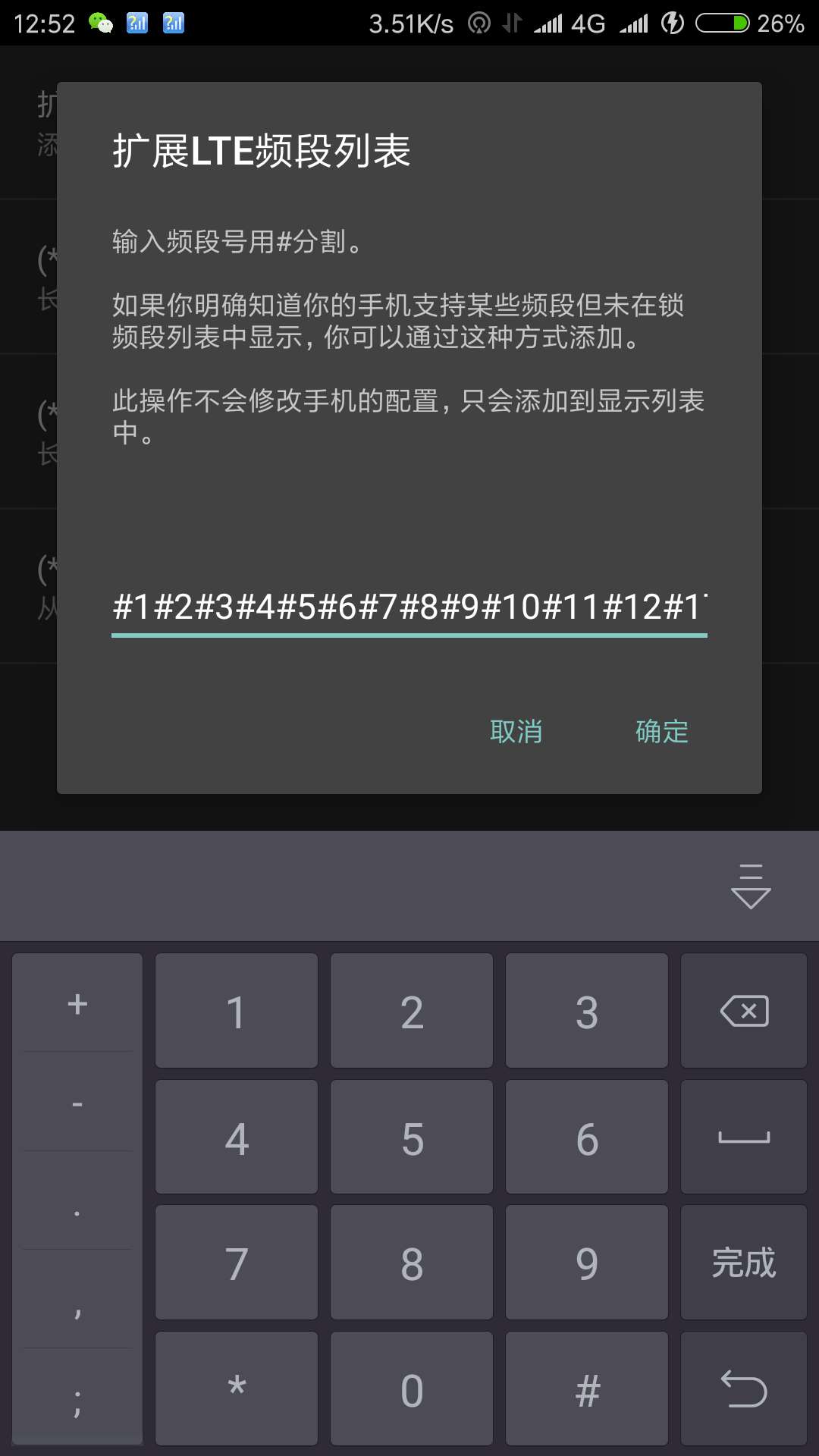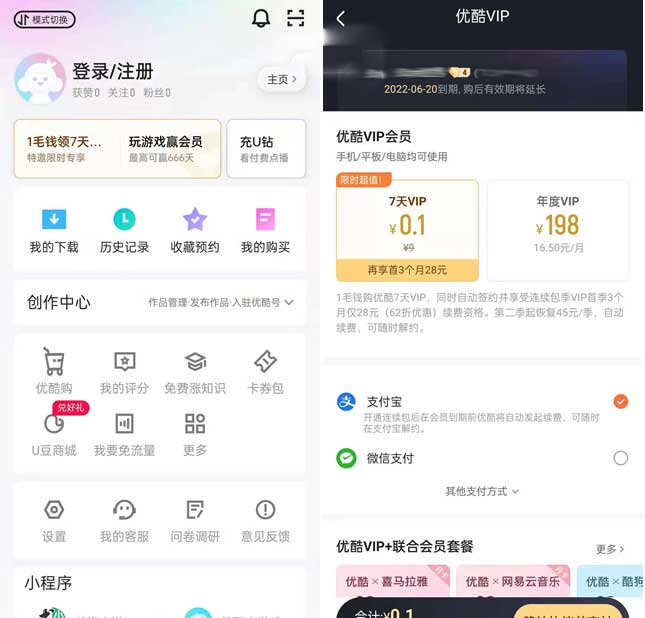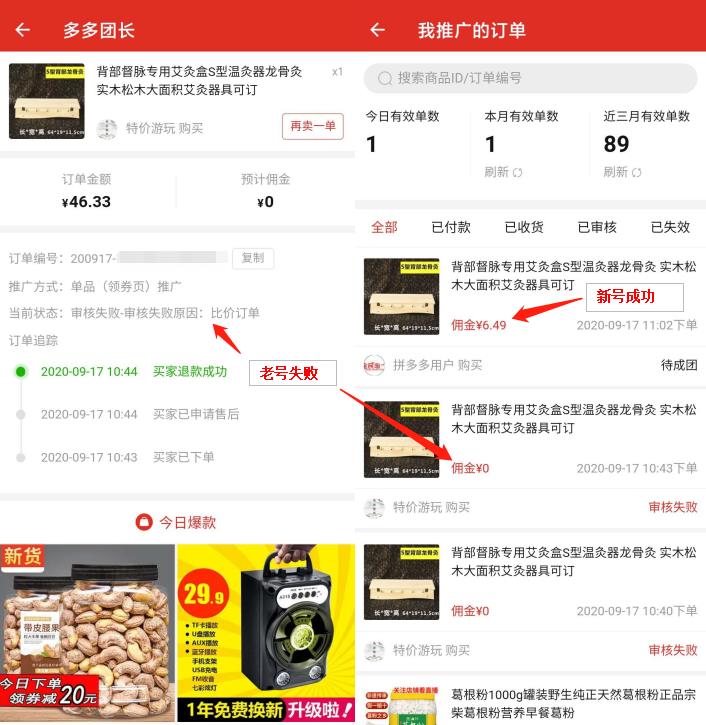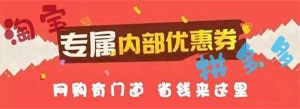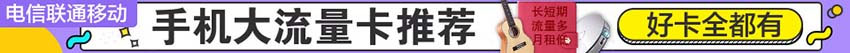
我们有时候会需要对网页上的某个按钮进行多次点击,例如参与网站的抢红包活动,可能需要点击很多次之后才有可能获得结果,手工点击也可以做到,只是会比较累,有没有可以自动点击的方法?本文说明在Chrome浏览器如何实现定时自动点击。

安装CTG Plugins扩展程序
-
最新版本:1.5 (版本比较老,但是小编亲测现在还是可以用的)
更新日期:2017-08-15
下载地址:https://pan.baidu.com/s/1skGppLz

-
参考下面经验”如何离线安装Chrome插件?“,离线安装上面下载的CTG Plugins扩展程序。

开始自动点击
-
浏览待测试的网页,点击CTG Plugins扩展程序图标,打开CTG Plugins功能。

-
如果需要每2秒点击一次,就设置每秒点击次数为0.5。

-
点击”Select Click Target“按钮,然后再点击页面上要点击的按钮、超链接等目标后,CTG Plugins就会开始按时间间隔自动点击目标。


-
点击CTG Plugins扩展程序图标,打开CTG Plugins功能,点击”Stop“按钮就可以停止自动点击了。

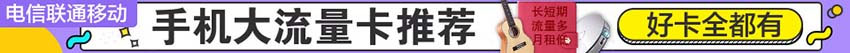


© 版权声明
文章版权归作者所有,未经允许请勿转载。
THE END