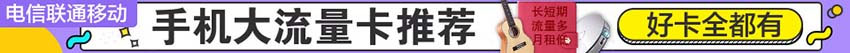
第一张图,是我搭建完,下了犬之国的bt的截图
具体操作如下:
1.安装
curl https://i.jpillora.com/cloud-torrent! | bash(因为是二进制执行文件,所以后期升级,也执行此条语句即可)
2.后台运行
nohup cloud-torrent &3.开机自启并后台运行
echo ‘nohup cloud-torrent &‘>>/etc/rc.localsystemctl enable rc.local4.默认端口
ip:3000
5.打开下载上传端口
iptables -A INPUT -ptcp --dport 端口号 -j ACCEPT![图片[1]-vps搭建bt在线播放,支持离线下载-全民淘](http://pic.qmtao.com/qmtao/uploads/2018/04/40824_1701110.jpg)
VPS推荐:
国外:BandwagonHost特价VPS方案直达购买及优惠码
国内:阿里云
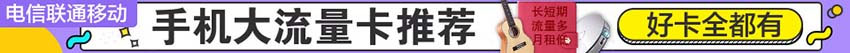


© 版权声明
文章版权归作者所有,未经允许请勿转载。
THE END


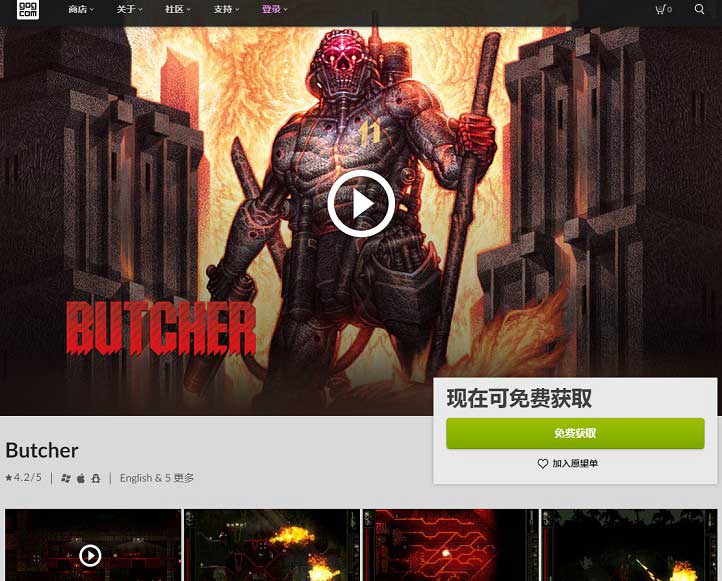
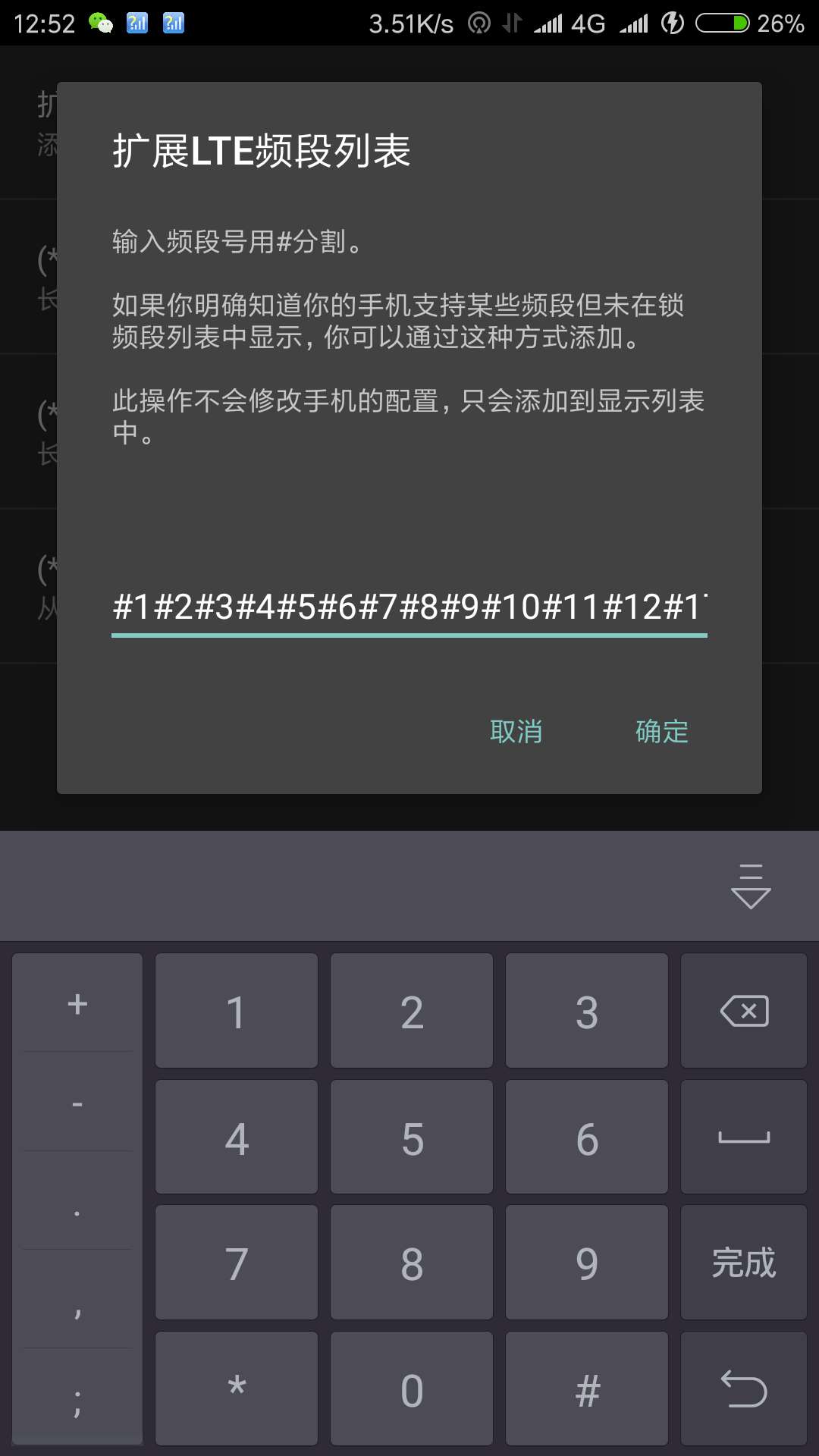
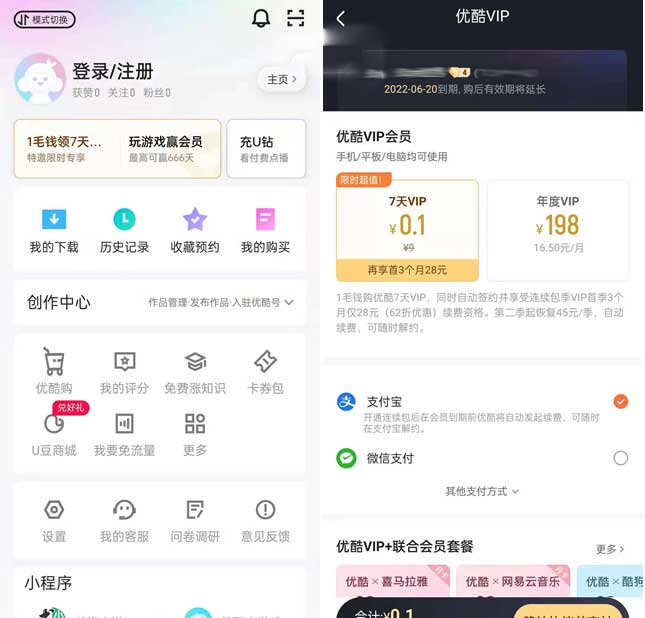






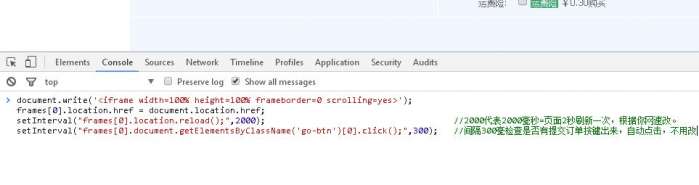

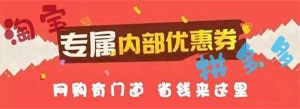



暂无评论内容